My hike in the Sierra this summer was one of the main reasons I splurged for PLB / Satellite device. I’ve been out in the wilderness on shorter trips before, especially around Mt. Hood. However, I find that now that I am going on longer, more remote adventures. This is how I ended up with the Garmin InReach Mini and a short review of how well it performed on the trip.
Being in the High Sierra for 5 days seemed a little more remote and so I looked for a PLB to take with me. The main criteria I had for a device were:
- Reliable SOS feature
- Ability to have very basic communication with my wife (comfort device)
- Light Weight
- Battery life
- Cost
- GPS Capable
- Use as navigation device
It goes without saying that any device had to be able to reliably communicate with the necessary satellites. This would not be a primary navigation device as I already am comfortable using my cell phone and its apps (ViewRanger) as primary navigation for most hikes, and then I always have a map and compass for the secondary navigation. So GPS capable (which almost all the devices are) and ability to navigate (set routes, waypoints, etc) was not a primary concern.
Lightweight for me scores higher as the weight of my electronics is already constantly growing. Battery life is important as well. Each electronic item I add that needs charging, adds a greater drain on my battery pack, which is probably the heaviest electronic item I have.
Cost breaks into 2 factors. Device cost and subscription cost. There are a few varieties of subscription costs that I researched, more on that later.
The top priority is the ability to make an SOS call and have that reliably answered. That is the main purpose of any PLB. As a secondary requirement, some basic communication back home to let my wife know we were still ok – no need to blog from the mountains, but at least an “Everything is OK” message.
Devices Researched
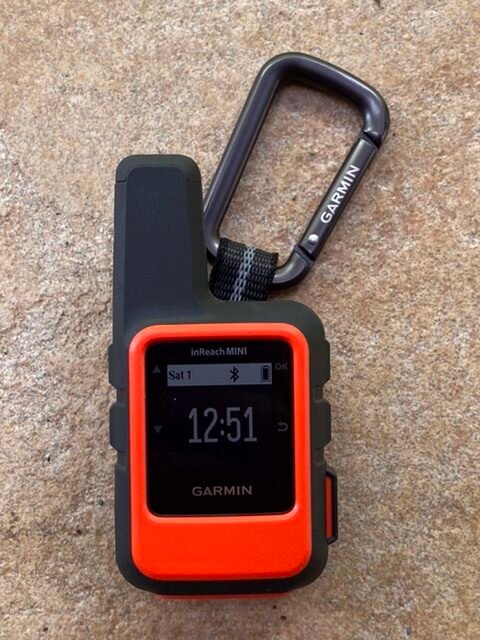
There are many resources that are already available for these types of devices. The ones I primarily consulted were REI and OutdoorGearLab. These pretty much reinforced my decision to go for the Garmin InReach Mini
How did it perform?
I bought the InReach well before my trip. I took it out on a few local hikes just to ensure I knew how to use it and had set it up correctly. One challenge that became immediately apparent is that when you turn the device on, it can take several minutes, maybe up to 10 minutes to get a lock on the GPS satellites. Once it had a lock it seemed pretty stable, but this delay in getting a lock is a little frustrating. Especially as my general plan on using the InReach is to turn it on when I need to and keep it off the rest of the time. This seemed a bit odd to me, especially at 10’000 feet with perfectly clear skies in all directions.
This is how I used it in the Sierra. Turning it maybe 2-3 times a day, waiting for a GPS lock, and then sending an update message with my location. Using it like this had the advantage that I exited the 5 day trip with about 80% of the battery left (so it never needed to be recharged), however, I’m not too sure how well this would work in a true emergency.
In terms of communication with my wife, I set up a map share so that she could follow progress. Every time I sent her a preset message it included a link to the map share. This worked fine. 90% of the messages that I sent were preset messages that basically said everything was fine.
One of the major features I didn’t use is the ability to track where you have been and log that at particular time intervals. This requires the devices to be on all the time and the reports are that this can drain the battery pretty quickly. For me, it was sufficient to send the occasional ‘OK’ message.

Software Applications

In addition to the MapShare App, Garmin has its own mobile app, Earthmate. Earthmate runs on both the iPhone and Ipad, as well as other devices. The Earthmate app allows you to track your route, see your position, etc. For me, this has a huge overlap with ViewRanger and I’m not ready to switch my primary navigation app at this time. On trail the only reason I had to use the Earthmate App was to compose more complicated text messages for a more occasional, detailed update.
The other critical software application for the InReach is the main Garmin website, explore.garmin.com. This is the main portal for the account and allows you to set up and sync some key features with the device itself. Most importantly this is where the subscription is managed, contacts are set up and the preset messages are set.
Setting up the preset messages is important. You get 3 of these and need to set the text and the recipient. The reason these are important is that they are free to send as many as you like. I’ve split these into:
- Everything’s OK – I can send this when I start in the morning and camp in the evening and is just a check-in message.
- Running Late – Everything’s OK,, but I’m running behind schedule. Nothing to worry about.
- Meet me here – This is a lightweight SOS and means come pick me up ASAP. Its not supposed to replace a real SOS, which the device handles separately.
Each one of these preset messages can be sent to multiple recipients. So I send them both to the MapShare app and also to my wife. Cleverly Garmin only lets you configure this through the main website and not the Earthmate App. This means you can really only do this off-trail.
Subscriptions
Most of these devices require a subscription or use charge. Garmin devices have a monthly subscription, others have a credit system, where you can buy credits, and then each message costs a certain amount. The Garmin plans are described here. I selected the Safety / Freedom plan – which costs $14.95 a month. I can put this on hold at any time – so I am likely to have this for 6 months of the year.
Here is a more detailed description of the Garmin subscription plans.
Additional Information
After I bought the device, Garmin sent me details of webinars on how to use it effectively. These were pretty useful, interactive, and informative.
Each month I get an invoice from Garmin. This has been clear and easy to understand. They directly bill my credit card, so the only action I need to remember is to cancel the subscription after the hiking season.
You may have read that Garmin was hit with a ransomware attack. Although this did seem to impact some of the features of their website, it seemed to have no impact on the InReach or its ability to communicate. This makes sense as the attack hit the Garmin servers and the device itself is communicating with the Iridium satellites.
Summary
Overall I am very happy with the device. I don’t use all the features and navigating them through the InReach itself can be a bit of pain – but for the main features I want; weight, SOS, and messaging, it does a great job. The battery life seems excellent. I can see myself using the weather feature at some point. The device is more user-friendly when it’s connected to the Earthmate App and that works well on trail – but it’s equally useful when not connected.
For the price of the device and the subscription – this gives good peace of mind all around. If you have any questions on this device – leave a comment below.






Thank you for posting your review. I’m in the market for such a device, and found your review helpful.
Hello! Great review. I’m looking into getting one. Is there a cost for putting the freedom subscription on hold? I’ve seen some plans that still have a lower monthly fee while on hold, or only allow you to pause the subscription a limited number of times. Thanks!